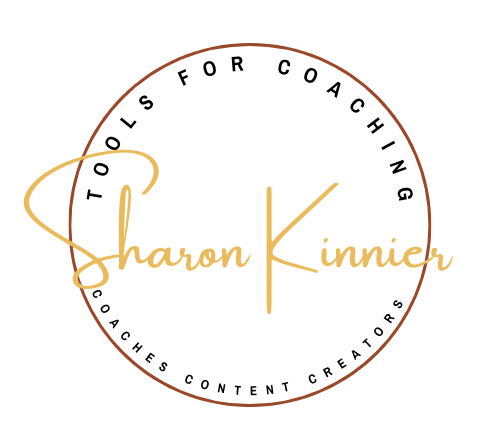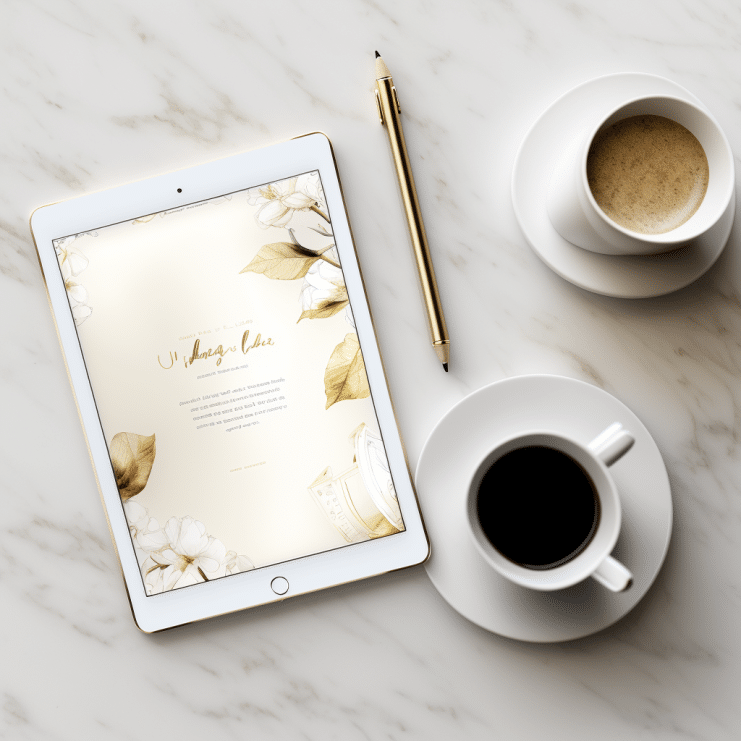23 Amazing Ways to Repurpose Your PLR
You just got this terrific PLR package and you know that you should be able to make this work for you. You know this because everyone has told you this. But somehow they forgot to mention how to make make that happen. Actually, they did tell you but this blog post is going to spell it out for you in simple easy terms.

You can get more use out of your PLR content by repurposing it into different formats. In this article, I'll show you how to turn your PLR package into a blog post, article, YouTube video, Twitter, Instagram, TikTok, Medium, eBook, Word Doc, Video, Audiobook, Podcast, Email Course, Opt-in, Report, and affirmation posts.
Repurposing PLR into a Blog Post
Contents
- 1 Repurposing PLR into a Blog Post
- 2 Repurposing PLR into a Podcast
- 3 Repurposing PLR into an Instagram Post
- 4 Repurposing PLR into a YouTube Video
- 5 Repurposing PLR into a Word Doc
- 6 Repurposing PLR into an Ebook
- 7 Repurposing PLR into a Tweet
- 8 Repurposing PLR into a Web Page
- 9 Repurposing PLR into a Medium Article
- 10 Repurposing PLR into an Audiobook
- 11 Repurposing PLR into TikTok
- 12 Repurposing PLR into an Email Course
- 13 Repurposing PLR into an Opt-In Freebie
- 14 Repurposing PLR into a Report
- 15 Repurposing PLR into a Challenge or Contest
- 16 Repurposing PLR into a Landing Page
- 17 Repurposing PLR into a Bonus
- 18 Repurposing PLR into a Newsletter
- 19 Repurposing PLR into Journal Prompts
- 20 Repurposing PLR into Infographic Content
- 21 Repurposing PLR into a Fillable Workbook
- 22 Repurposing PLR into Webinar Presentation
- 23 You May Be Wondering….
When repurposing PLR into a blog post, start by rewriting it in your own words. When you're rewriting a post, be sure to include your original insights and opinions.
Feel free to add images or videos that will improve the quality of the post. Make sure that the images are relevant. If they aren't your own images be sure to give credit to the owners of the images.
A blog post is a great format for repurposing PLR because it allows you to reach a wider audience and tap into the SEO benefits of having fresh, new content on your blog. Your blog post is in your voice so that makes it easier for your to repurpose the content in your own voice.
Once you're done, don't forget to write some introductory and concluding remarks, as well as add tags and choose a category. You can also add social media share buttons to make it easy for readers to share your content with their followers.
Repurposing PLR into a Podcast
If you want to turn your PLR into a podcast, start by rewriting it in spoken word form. Be sure to write this as you speak to include when you take breaths or pauses if you have sponsors, your music, and any other breaks that may be included.
Once you've rewritten the post, record yourself reading it aloud and uploading it to a podcasting platform like Soundcloud or iTunes. Remember a podcast is a great way to reach a wider audience, especially those who prefer listening to reading.
To enhance the quality of your podcast, consider adding music or sound effects and investing in high-quality recording equipment. You can also use editing tools to improve the sound quality and cut out any mistakes or interruptions during recording.
With your podcast up and running, be sure to promote it on social media and your website, as well as reach out to influencers in your niche who might be interested in sharing or promoting your content.
With the right promotion strategy, you can easily turn your PLR into a successful podcast that engages and informs your audience.
Repurposing PLR into an Instagram Post
When repurposing PLR into an Instagram post, be sure to keep it short and sweet. You can either rewrite the post in less than 250 words or simply summarize it in a few sentences.
If you include an image with your post, be sure to use one that will grab attention and encourage users to click through to the article.
Instagram is great for repurposing PLR because it allows you to reach a wider audience and connect with potential customers.
To maximize the impact of your post, be sure to include relevant hashtags that will help users find your content. You can also use tools like Later or Hootsuite to schedule your posts in advance, so they go live at optimal times.
With the right strategy, you can easily turn your PLR into an engaging Instagram post that helps to boost your brand and drive more traffic to your website.
Repurposing PLR into a YouTube Video
When repurposing PLR into a YouTube video, be sure to keep it short and engaging. You can either recite the entire post or summarize it in under five minutes.
If you include visuals with your video, be sure to use engaging thumbnails and titles that will encourage users to click through and watch.
Repurposing PLR into a Word Doc
If you want to turn your PLR content into a word doc, start by rewriting it in Microsoft Word or another word processing program. Once you've rewritten the post, add headings, subheadings, and lists to break up the text and make it easier to read. You can also add images and graphs to further enhance the document.
Repurposing PLR into an Ebook
When repurposing PLR into an eBook, start by rewriting the post in a more structured format. For example, you can organize your content into sections or chapters and use headings to help readers navigate through the ebook easily. You may also want to include images and graphs to break up the text and make it more visually appealing.
Repurposing PLR into a Tweet
When repurposing PLR into a tweet, start by condensing the post down to less than 140 characters. You can use tools like Hemingway or Buffer to help you make your tweet as clear and concise as possible.
Once you've finalized your tweet, be sure to add relevant hashtags and a link to the full article so that users can click through for more information.
Using these strategies, you can easily repurpose your PLR into any format you choose and get the most out of your content!
Repurposing PLR into a Web Page
If you want to turn your PLR content into a web page, start by rewriting it in an easy-to-read format. You may want to break up the text with headings and subheadings, add images and graphs for visual appeal, or even include embedded videos or other interactive features.
Once you've created your web page, be sure to share it on social media or include a link in your email newsletter so that more people can discover and enjoy your content. With these strategies, you can easily repurpose PLR into any format you choose and get the most out of your content!
Repurposing PLR into a Medium Article
When repurposing PLR into a medium article, start by rewriting the post in a more engaging and conversational tone. You may want to break up your content with headings and subheadings, add quotes or examples from other sources, or even include links to outside articles for further reading.
With these strategies, you can easily turn your PLR into a high-quality medium article that engages and informs your audience.
Repurposing PLR into an Audiobook
If you want to repurpose your PLR into an audiobook, start by rewriting the post in a clear and engaging voice. You may also want to include audio clips from other sources or add sound effects or music to enhance the listening experience.
Once you've created your audiobook, be sure to share it on popular podcasting platforms like iTunes or SoundCloud, so that more people can discover and enjoy your content. Easily turn your PLR into any format you choose and get the most out of your content!
Repurposing PLR into TikTok
When repurposing PLR into a TikTok, start by choosing the most engaging and visually-appealing content from your post. You may want to include short video clips or animated GIFs to capture users' attention or use special effects like filters or slow motion to make your videos more dynamic.
Once you've created your TikTok, be sure to post it on popular social media platforms like Instagram or Facebook, so that more people can discover and enjoy your content.
Repurposing PLR into an Email Course
To repurpose your PLR into an email course, start by breaking down the post into smaller lessons. Each lesson should focus on a specific topic or concept, and you can use images, videos, or other interactive features to make the content more engaging and informative.
Once you've created each lesson, be sure to include a call-to-action at the end so that users can easily sign up for your email course. With these strategies, you can easily turn your PLR into an engaging email course that helps you build your audience and establish yourself as an authority in your field.
Repurposing PLR into an Opt-In Freebie
If you want to repurpose your PLR into an opt-in freebie, start by breaking down the post into smaller pieces. Each piece should focus on a specific topic or concept and include a call-to-action at the end so that users can easily sign up for your freebie.
You may also want to include images, videos, or other interactive features to make your freebie more engaging and useful. With these strategies, you can easily turn your PLR into an opt-in freebie that helps you grow your email list and establish yourself as an authority in your field.
Repurposing PLR into a Report

When repurposing PLR into a report, start by grouping the relevant content into sections and chapters. For each section or chapter, including images, videos, or other interactive features to make the information more engaging and useful.
You may also want to include a call-to-action at the end so that users can easily download your report. These strategies will easily turn your PLR into a valuable report that helps you establish yourself as an expert in your field.
Repurposing PLR into a Challenge or Contest
If you want to repurpose your PLR into a challenge or contest, start by breaking down the post into smaller activities that users can complete on their own. Each activity should focus on a specific topic or concept, and you may even want to include interactive features like polls or quizzes to make it more engaging.
Once you've created each activity, be sure to promote it on your social media channels or other online platforms so that users can easily participate. With these strategies, you can easily turn your PLR into a valuable challenge or contest that helps you connect with your audience and grow your brand.
Repurposing PLR into a Landing Page
If you want to repurpose your PLR into a landing page, start by breaking down the post into different sections that focus on specific topics or concepts. For each section, include images, videos, or other interactive features that engage users and help them easily understand the information.
You may also want to include a call-to-action at the end so that users can easily sign up for your offer or download your freebie. With these strategies, you can easily turn your PLR into a valuable landing page that helps you grow your audience and establish yourself as an expert in your field.
Repurposing PLR into a Bonus
If you want to repurpose your PLR into a bonus, start by breaking down the post into smaller pieces that are relevant and valuable on their own. Each piece should focus on a specific topic or concept, and you may even want to include interactive features like checklists or worksheets to make your bonus even more useful.
Once you've created each bonus, be sure to promote it on your website or social media channels so that users can easily access and take advantage of your offer. With these strategies, you can easily turn your PLR into a valuable bonus that helps you grow your audience and boost sales in your online store.
Repurposing PLR into a Newsletter
If you want to repurpose your PLR into a newsletter, start by breaking down the post into different sections that focus on specific topics or concepts. For each section, include images, videos, or other interactive features that help users understand the information and keep them engaged.
You may also want to include a call-to-action at the end so that users can easily sign up for your newsletter. With these strategies, you can easily turn your PLR into a valuable newsletter that helps you connect with your audience and grow your brand.
Repurposing PLR into Journal Prompts
If you want to repurpose your PLR into journal prompts, start by breaking down the post into smaller activities that encourage users to reflect on their experiences and take action. Each activity should focus on a specific topic or concept, and you may even want to incorporate interactive features such as fill-in-the-blank sections or open-ended questions to help users better understand the information.
Once you've created each journal prompt, be sure to promote it on your blog or social media channels so that users can easily access and take advantage of your offer. With these strategies, you can easily turn your PLR into valuable journal prompts that help you connect with your audience and deepen their understanding of your brand and its offerings. Good luck!
Repurposing PLR into Infographic Content
If you want to repurpose your PLR into infographic content, start by breaking down the post into different sections that focus on specific topics or concepts. For each section, create an engaging visual that helps users easily understand and remember the information.
You may also want to include data or statistics related to your topic as well as quotes from industry experts to help support your claims. With these strategies, you can easily turn your PLR into valuable infographic content that helps you connect with your audience and grow your brand online.
Repurposing PLR into a Fillable Workbook
If you want to repurpose your PLR into a fillable workbook, start by breaking down the post into smaller activities that get users thinking about their goals and taking action. Each activity should focus on a specific topic or concept, and you may even want to include interactive features like checkboxes so that users can easily track their progress.
Once you've created each activity, be sure to promote it on your website or social media channels so that users can easily download and utilize your workbook. With these strategies, you can easily turn your PLR into a fillable workbook that helps you grow your audience and establish yourself as an expert in your field.
Repurposing PLR into Webinar Presentation
If you want to repurpose your PLR into a webinar presentation, start by breaking down the post into different sections that focus on specific topics or concepts. For each section, create engaging slides with images, charts, or other visual elements that help users easily understand and remember the information.
You may also want to include data or statistics related to your topic as well as quotes from industry experts to help support your claims. With these strategies, you can easily turn your PLR into a valuable webinar presentation that helps you connect with your audience, build your brand, and establish yourself as an expert in your field.
For more tips you can download a freebie right here.